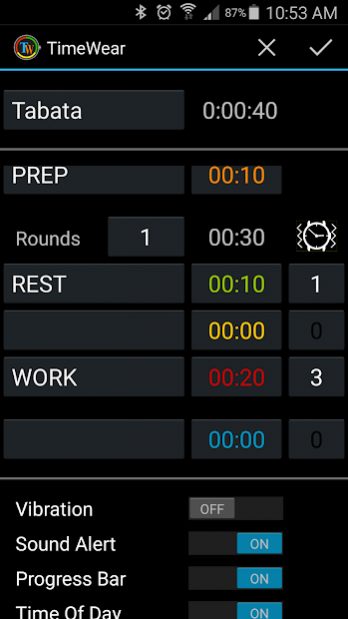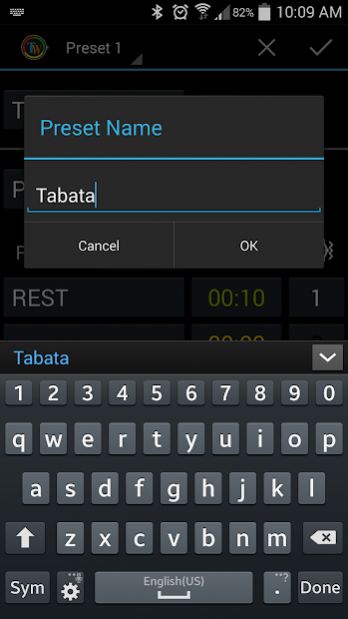TimeWear Interval Timer 4.1.6
Free Version
Publisher Description
An interval timer that you can run on your smartwatch as a watch face. Use your smartwatch as normal (see time of day, receive notifications, send texts etc.) while running the interval timer. Get sound and/or vibration notifications on intervals change, so you don't need to look at the watch.
TimeWear AT A GLANCE:
- runs on a smartwatch as a watch face;
- tactile feedback: your watch vibrates when intervals change;
- audio feedback: your watch play sounds when intervals change;
- configure preset name, interval names, times and vibration patterns on your phone and save them all on your watch;
- make a quick preset adjustment right on your watch: change interval times and vibration patterns;
- customize this timer to your needs - five types of intervals available: warm up and cool-down, plus up to three repeatable intervals (up to five on PLUS version);
- no need to have your watch paired up with your phone to run the timer;
- pause / resume / restart the timer right from your watch;
- each interval is color coded;
- see interval name, interval countdown time, total time remaining and number of rounds on your watch;
- see time of day while running the timer;
- choose your color coding for each preset's intervals (PLUS version only);
- select your presets right from your watch (PLUS version only).
HOW TO USE
- after the timer app is installed, find it in a list of watchfaces under Android Wear app. The timer will be installed on your watch automatically, once it is paired up with your phone. Note that it'll take about 30 seconds for the timer to appear in a watchfaces list; you might need to disconnect and reconnect your watch;
- to run the timer, select it as a watchface from your phone in Android Wear app or right on your watch. The timer will start running with a current preset as soon as you select it;
- to configure the timer, go to Android Wear app and select 'Settings' for the timer's watchface;
- to configure vibration or sound for each interval, select number of vibration pulses from 1 to 5. To disable vibration for the interval, select number 0;
- to hear sound notifications, a bluetooth headset needs to be pair up with a watch;
- once you save timer's preset, it will be sent to your watch and you can start using it. No need to have the phone paired up after that, so you can leave your phone behind, when going to a gym;
- to pause / resume the timer, tap your finger in the middle of your watch's screen;
- to enter a configuration menu triple tap on your watch's screen. In that menu you will be able to restart the timer, select a different preset or edit current preset;- to temporarily disable timer vibration, select 'Mute' in your watch configuration;
- to uninstall the timer, go to the App manager and uninstall it from there. This app will not show in the list of apps, as it is implemented as a watchface.
COMPATIBILITY
This app works on any device running Android Wear. It was thoroughly tested on the Moto360 and Samsung Gear Live watches paired up with Samsung Galaxy S4 and Moto G phones and Nexus 10 tablet.
Please, provide your feedback. We will make every effort to address your concerns or suggestions. Contact us via email: info@ayratio.com
About TimeWear Interval Timer
TimeWear Interval Timer is a free app for Android published in the Health & Nutrition list of apps, part of Home & Hobby.
The company that develops TimeWear Interval Timer is AYRatio. The latest version released by its developer is 4.1.6.
To install TimeWear Interval Timer on your Android device, just click the green Continue To App button above to start the installation process. The app is listed on our website since 2020-12-13 and was downloaded 15 times. We have already checked if the download link is safe, however for your own protection we recommend that you scan the downloaded app with your antivirus. Your antivirus may detect the TimeWear Interval Timer as malware as malware if the download link to com.ayratio.android.wearable.timewear is broken.
How to install TimeWear Interval Timer on your Android device:
- Click on the Continue To App button on our website. This will redirect you to Google Play.
- Once the TimeWear Interval Timer is shown in the Google Play listing of your Android device, you can start its download and installation. Tap on the Install button located below the search bar and to the right of the app icon.
- A pop-up window with the permissions required by TimeWear Interval Timer will be shown. Click on Accept to continue the process.
- TimeWear Interval Timer will be downloaded onto your device, displaying a progress. Once the download completes, the installation will start and you'll get a notification after the installation is finished.